Sync Percipio Data
Typically, new users and audiences created in Percipio are not available in Compliance until after the nightly refresh, or data sync. You cannot assign Compliance content to users or audiences until they are available in Compliance.
However, administrators with Admin-level security (Level 10 in Percipio Compliance) can use the Percipio and Compliance Sync form to sync all users, attributes, and audiences, including those newly created prior to the nightly refresh. You can submit the request to sync any time during the day, and the system queues your request and begines processing them at 4:00 p.m. ET.
To sync Percipio data to Compliance
- Select Setup > Percipio Settings.
-
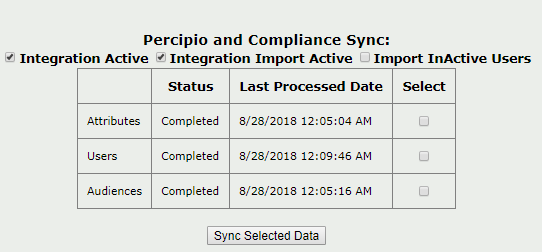
- ! Caution:
- Removing the check for Integration Active will disable your ability to access Percipio Compliance from your Percipio Home page for all users. Do not uncheck this option unless you want to disable Percipio Compliance.
- Removing the check for Integration Import Active will disable the nightly data synchronization between Percipio and Compliance.
- Import Inactive Users will sync users who are inactive in Percipio to Compliance if checked. If unchecked, only active user records are synchronized.
- In the Percipio and Compliance Sync form, select from the following options:
- Attributes - syncs all attributes.
- Users - syncs all users that meet the criteria for the active or inactive status selected.
- Audiences - syncs all audiences.
- Select Sync Selected Data.Your request to sync data is entered into a queue which begins processing at 4:00 p.m. ET. If you select to sync your data between 4:00 p.m and 12:00 a.m. ET, the sync happens almost immediately.
All Percipio user, attribute, and audience data will be available in Compliance after 4:00 p.m. ET.